Overview of eRegistration
eRegistration allows Minnesota Oncology to digitally send registration forms to patients via text and/or email. Patients can digitally fill out and electronically sign required forms and attach a copy of their insurance card. Having forms completed prior to the appointment allows Minnesota Oncology to ensure we have your most updated information and can validate insurance for financial clearance. Allowing us to prepare for appointments before patients arrive will expedite check-in at the front desk.
Patient Login Process
1. You will be sent a link to Pre-Register prior to your appointment:
Example:
https://checkin.MinnesotaOncology.net/pci/df4413/login
When selecting this link, you will be directed to a login screen:
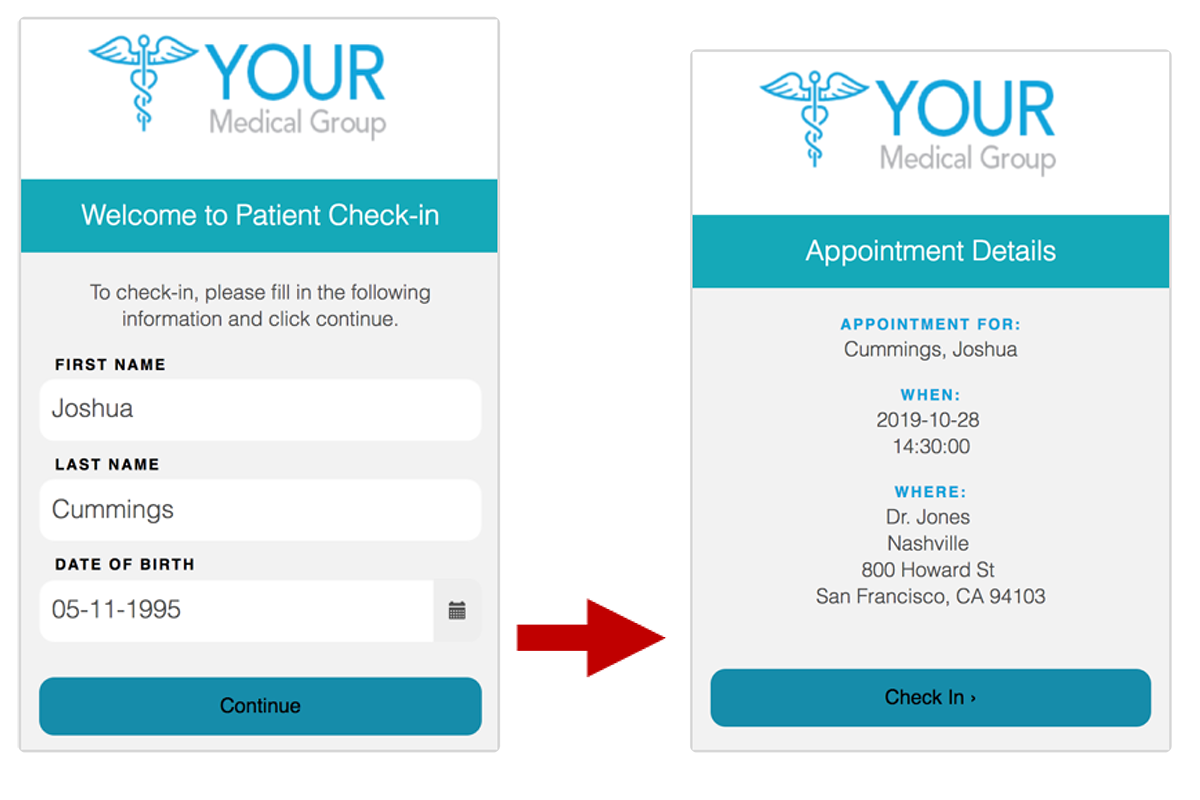
2. You will enter your name and date of birth.
There is a two-factor authentication for added security:
A verification code is sent as text to your cell phone or to your email address. The code may take a few minutes to receive via email depending on your email provider. Once received, enter the verification code to verify your identity. If you request multiple verification codes, please be sure to use the latest code you requested.
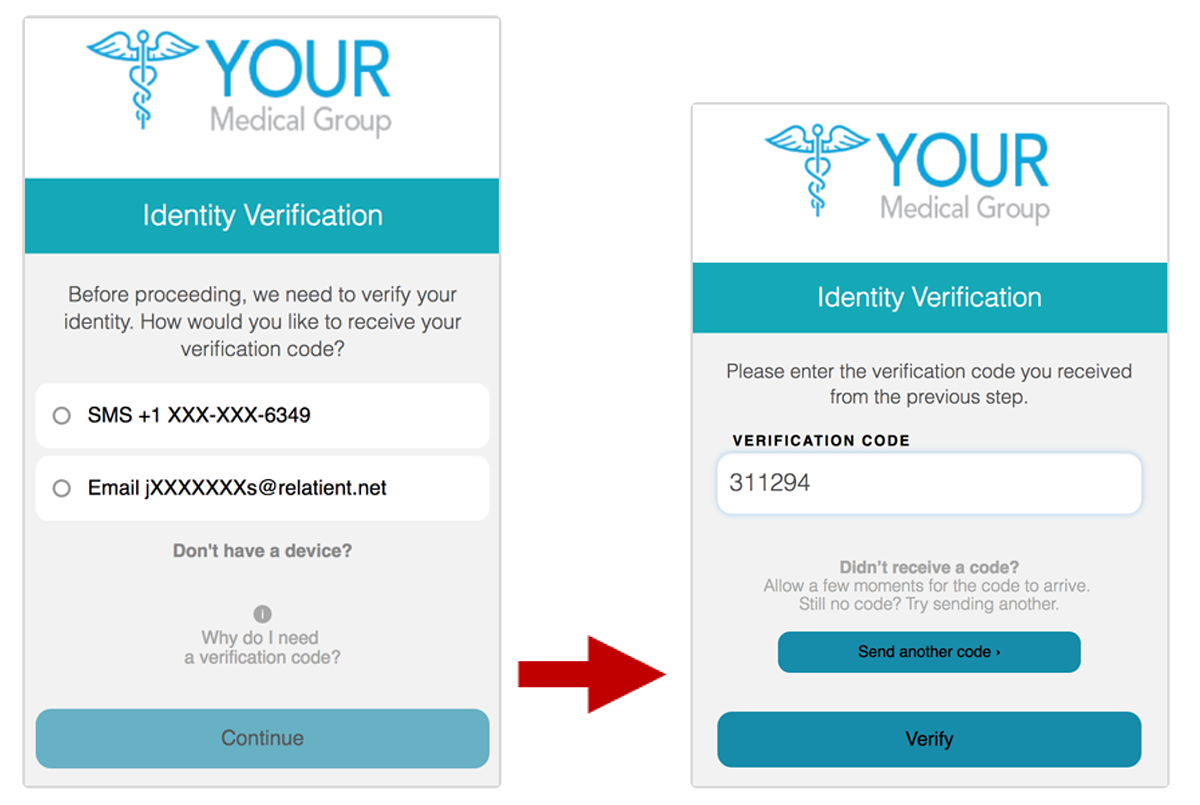
3. On the screen, forms are formatted like a survey for you to complete.
Please note, information you put in is not saved on the forms. If you are not able to complete or you navigate backwards, your information could be lost.
